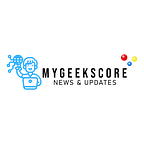How to Activate and Stream Twitch on Xbox One or Series S/X
Dec 8, 2022
Looking to get into Twitch streaming on Xbox One or Series S/X? Here’s a quick guide to get you started!
1. Go to the Store tab on your Xbox dashboard and search for Twitch.
2. Download and install the Twitch app.
3. Open the app and sign in with your Twitch account.
4. Press the “Start Streaming” button.
5. That’s it! You’re now live on Twitch!